Inactive Logout Pro version 2.12.0: User flexibility and New Features
December 19, 2024
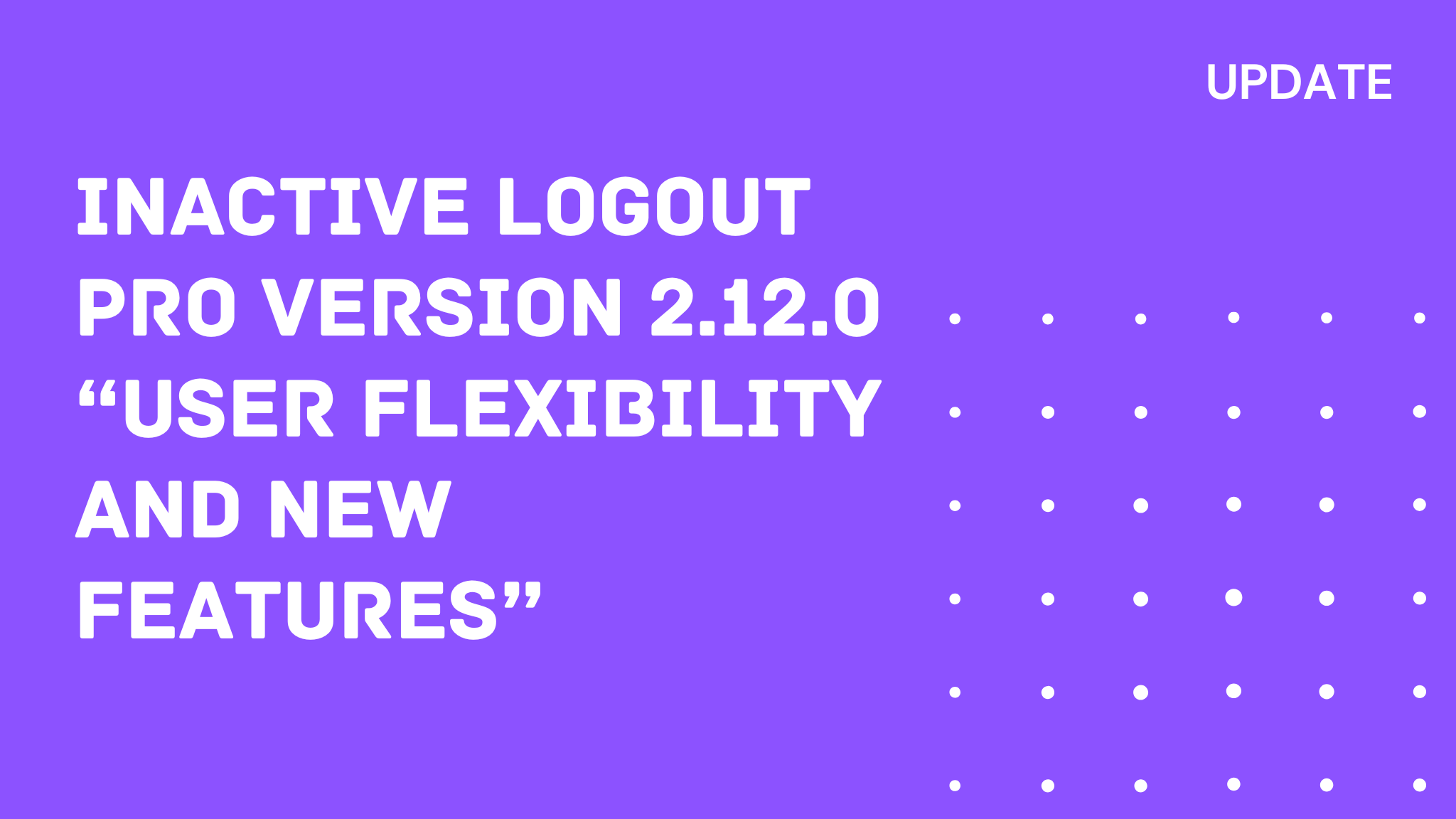
We are excited to announce the release of Inactive Logout Pro version 2.12.0, packed with new features, improvements, and fixes to provide better control and a seamless user experience. Here’s a detailed look at what’s new in this version:
What’s New?
User-Based Settings
The mostly requested feature user based configuration has arrived with v2.12.0, you can now configure settings such as logout/login redirections, idle timeout, disable whole inactive logout features, multiple logins limits for specific users.
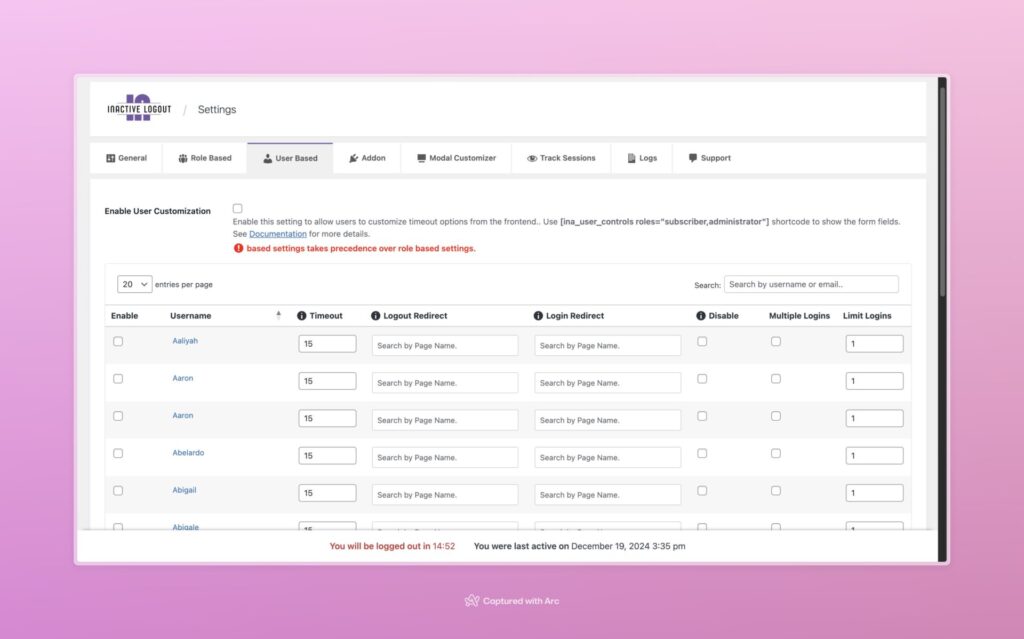
Idle Timeout Customization via Frontend
We’ve added a new shortcode, [ina_user_controls roles="role1,role2,..."], enabling users to choose their idle timeout duration directly from the frontend. This feature provides a more user-friendly and interactive way to manage session settings, making it especially useful for roles with unique requirements.
Logout Button for Login History
The [ina_user_login_history] shortcode now includes the capability to display a logout button on the frontend when using the shortcode. This addition makes it easier for users to log out of specific sessions directly from their login history.
Comprehensive Documentation
We’ve launched detailed documentation to help you make the most of Inactive Logout Pro. From setup guides to advanced configurations, our documentation has you covered. Check it out here: Documentation.
Improvements and Fixes
Optimized Browser Close Logout Conditions
We’ve fine-tuned the browser close logout functionality for more reliable session termination. This ensures that user sessions are handled appropriately even in complex scenarios.
Bug Fix: User Tracking Issues
We resolved a bug related to tracking users, ensuring accurate session monitoring and improved reliability across the board.
Why Upgrade?
This update is designed to give administrators and users more control over their sessions, improve usability, and ensure a smoother experience. By upgrading to v2.12.0, you’ll benefit from enhanced customization options, better performance, and a more user-centric design.
How to Update
If you’re an existing Pro user, updating to v2.12.0 is straightforward:
- Log in to your WordPress admin panel.
- Navigate to the Plugins section.
- Find Inactive Logout Pro and click Update Now.
For new users, you can download the latest version from your account dashboard or purchase it directly from our website.
Feedback and Support
Your feedback is valuable to us. If you have any suggestions, questions, or encounter issues, please don’t hesitate to reach out to our support team. Together, we can make Inactive Logout Pro even better!
Upgrade to v2.12.0 today and enjoy a more personalized and optimized session management experience!
Enhance your Security right away.
Get concurrent logins, browser close logout, and more by upgrading.