The Best Idle Logout and Session Tracking for your WordPress site.
Inactive Logout is much more than just an Inactivity user tracker. It’s the security solution which keeps your privacy protected.
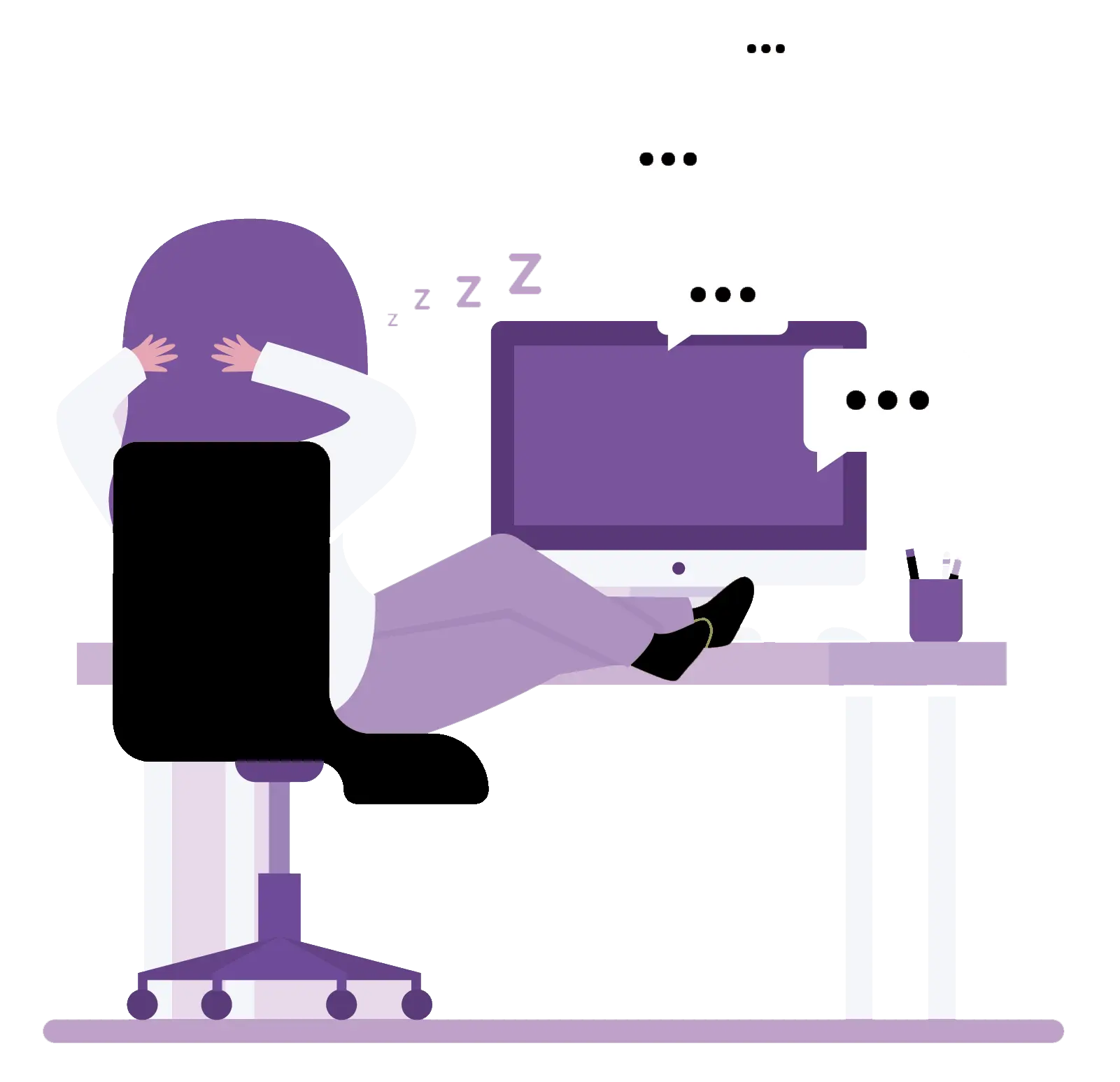
Logout Idle sessions the right way!
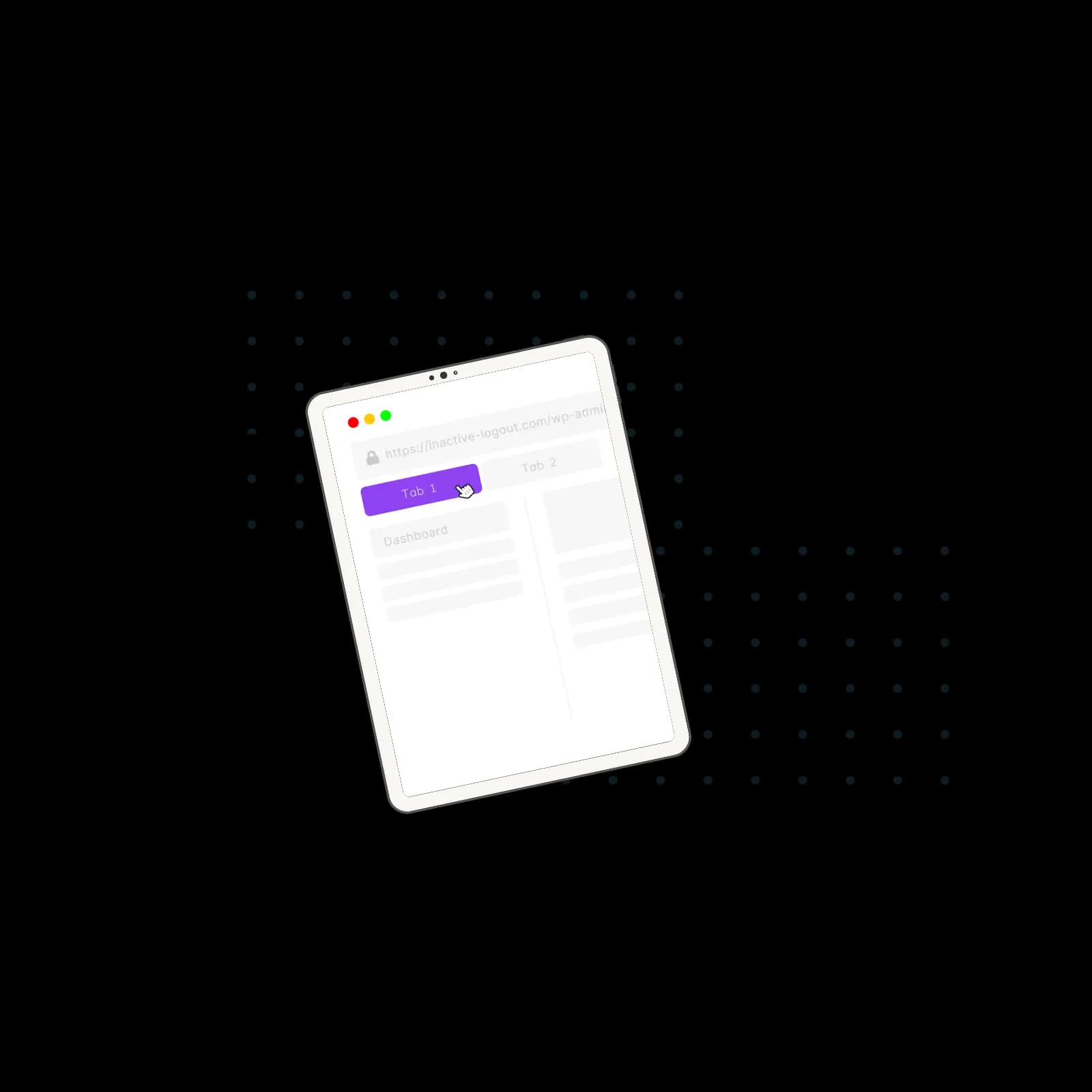
Safeguard your WordPress user sessions against prying eyes with the Inactive Logout plugin! By automatically ending idle user sessions, it ensures your site security even when users accidentally leave their sessions unattended.
- Idle/Auto Logouts based on defined Time
- Browser Close Logout (*Pro)
- User Login/Logout history Tracker (* Pro)
- Frontend Logout Controls and Login/Logout History
- Role based Settings
- User based Settings
- Daily/Selective day auto logout all users based on user set values.
- Concurrent Logouts (Free/*Enhanced Features in Pro)
- Forced Logout (*Pro)
- Logout Redirections (Free/Enhanced Features in *Pro)
- Login Redirections (*Pro)
- Multi-Tab Support (*Pro)
- Track User Online Status (*Pro)
- Multisite Support
- Modal Customizer (*Pro)
Inactive Logout
Trusted by over 20k+ users
We offer prompt and friendly assistance to ensure our customers satisfaction!
Super Minimal and Fast
Easy setup and Minified assets for speed.
Powering 20k+ Active Sites
We're only missing yours.
Here's what our customers said
See what our customers have to say about Inactive Logout for WordPress.
I cannot recommend this plugin enough it’s exactly what I needed. It secures your logins and protects your users logins. Support is amazing and extremely fast. I highly recommend this plugin. Every website should have one. I was surprised at the quality and how clean it looks puts my banks timeout to shame! It’s a 5 star plus ⭐️⭐️⭐️⭐️⭐️⭐️ plugin!
Very well thought out plugin. Works perfectly. Extraordinary customer support!
Inactive Logout Pro is extraordinary. It has some very unique features that I could not find in any other plugin. In a nutshell, the best concurrent user security plugin out there. Go for the paid version, you won’t regret it.
Super Simple setup, Meets the Need!
Perfect!
Great!
Great plugin, does exactly what it says it does. Looks clean, nicely customisable, thanks a lot!
Simple pricing for everyone.
Choose a plan that best fits your needs. Want to see it in action first ? See demo.
Single Site
Normally $59.99
$39.99
/yearProduct updates and support for single website.
- 10% off on renewals
- Everything in free
- Supports single site
- Priority Support
- 1 year of updates
Plus Sites
Normally $199.99
$99.99
/yearProduct updates and support for 5 websites.
- 10% off on renewals
- Everything in free
- Supports 5 sites
- Priority Support
- 1 year of updates
Unlimited
Normally $799.99
$159.99
/yearProduct updates and support for unlimited websites.
- 10% off on renewals
- Everything in free
- Unlimited site activations
- Priority Support
- 1 year of updates
*Automatic payment will be enabled on Yearly subscription. You can disable it as per your need.
*Checkout and payments are handled through our 3rd party system(Freemius).
Frequently asked questions
Enhance your Security right away.
Get concurrent logins, browser close logout, and more by upgrading.