How does WordPress cron work and some alternatives
August 27, 2024
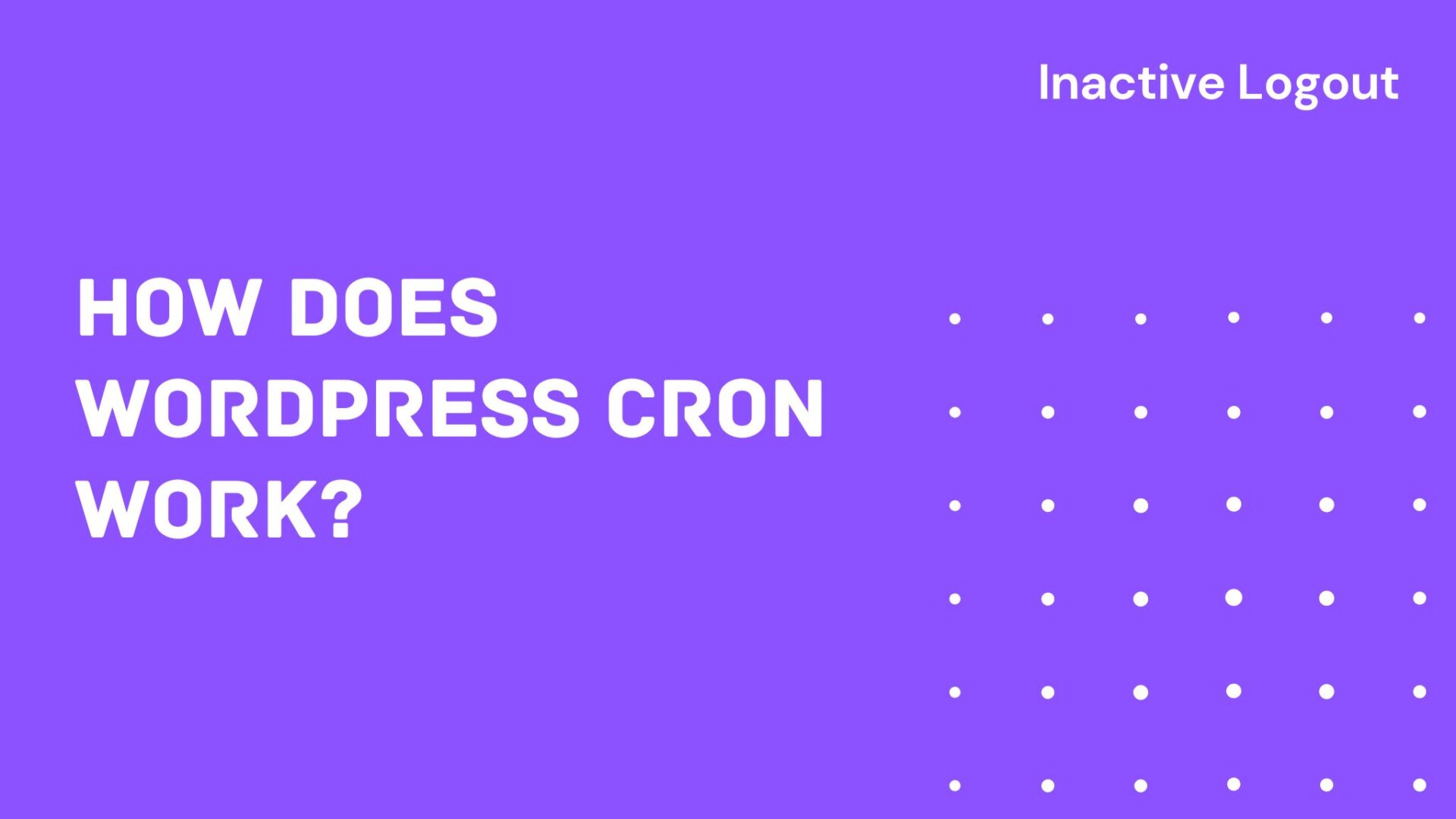
Cron jobs are scheduled tasks that run at specified intervals. They’re essential for automating repetitive processes like clearing caches, sending scheduled emails, or publishing posts. While Unix-based systems have a native cron, WordPress has its own pseudo-cron system called WP-Cron. But how does it work, and is it always the best option? Let’s explore how WP-Cron operates, its limitations, and alternatives for more reliable scheduling.
What is WP-Cron?
WP-Cron is a PHP-based system that simulates cron jobs. Unlike traditional cron jobs that run at fixed intervals regardless of site activity, WP-Cron is triggered whenever someone visits your site. If a task is scheduled to run, WP-Cron will execute it at that time. WordPress uses this system to handle tasks like:
- Publishing scheduled posts
- Checking for plugin or theme updates
- Clearing expired transients
How Does WP-Cron Work?
- Triggered by Page Loads: WP-Cron runs whenever a page is loaded. If there are pending tasks scheduled to run, WP-Cron checks if the task’s scheduled time has passed and executes it if necessary.
- Storing Scheduled Tasks: Tasks are stored in the WordPress database in the wp_options table under the cron option. Each scheduled task is saved with a timestamp, a recurrence schedule (if applicable), and the function or hook to be called.
- Executing Tasks: When WP-Cron is triggered by a page load, it compares the current time with the scheduled times for tasks. If a task is due, it runs the associated function or action hook.
- Task Recurrence: You can schedule one-time tasks or recurring events. WordPress provides intervals like hourly, daily, and weekly, and developers can create custom intervals as well.
Does Inactive Logout use WP-Cron?
Yes inactive logout pro version relies on cron jobs when you enable certain features like daily logout. So, it is better to have an efficient cron knowledge when you use this feature.
The Limitations of WP-Cron
While WP-Cron is simple and effective for basic needs, it has some significant drawbacks:
- Reliance on Traffic: WP-Cron only runs when someone visits your site. On low-traffic sites, this could mean delayed tasks. If no one visits, your scheduled tasks won’t run on time.
- Performance Issues: On high-traffic sites, WP-Cron can cause performance issues, especially when multiple tasks are scheduled to run frequently. The system could be overwhelmed, leading to slow page loads
- Inaccuracy: Due to its reliance on page loads, WP-Cron cannot guarantee precise execution times. There can be delays, especially in busy periods or low-traffic windows.
- Complexity with Timezones: Managing tasks based on user-specific timezones can add complexity, especially when dealing with daylight saving changes.
Alternatives to WP-Cron for Effective Scheduling
Given these limitations, developers often seek more reliable alternatives. Here are some options:
Server Cron Jobs (System Cron)
Using the server’s native cron system is often the most reliable option. You can disable WP-Cron and set up a real cron job using your server’s control panel or command line.
Advantages:
- Runs at precise intervals regardless of site traffic.
- Reduces server load since tasks are offloaded from WP-Cron.
- More control over execution frequency.
How to Set It Up:
- Disable WP-Cron by adding define(‘DISABLE_WP_CRON’, true); to your wp-config.php.
- Use your hosting control panel (like cPanel) or command line to schedule a cron job that calls wp-cron.php at desired intervals (e.g., every 1 hour):
0 * * * * wget -q -O – https://yoursite.com/wp-cron.php?doing_wp_cron > /dev/null 2>&1
Setting Up a Cron Job via SSH (Linux Server)
If you have SSH access, you can set up a cron job directly on the server using the command line.
- SSH into your server.
- Open the cron editor:
crontab -e
and paste below cron for 1 hour interval triggers and replace “https://yoursite.com” with your site url.
0 * * * * wget -q -O – https://yoursite.com/wp-cron.php?doing_wp_cron > /dev/null 2>&1
Verify That the Cron Job is Running
To ensure everything is working:
- Schedule a simple cron job, like a post to be published in the future.
- Check if the post goes live at the scheduled time.
- 3You can also monitor your cron jobs using plugins like WP Crontrol, which provide an overview of all scheduled tasks.
Enhance your Security right away.
Get concurrent logins, browser close logout, and more by upgrading.