4 Best WordPress Security Plugins to Protect Your Site
November 22, 2023

Securing your WordPress website is paramount in the digital age, where cyber threats are becoming increasingly sophisticated. One of the most effective ways to fortify your site is by leveraging reliable security plugins. In this blog post, we’ll explore the five best WordPress security plugins.
The Significance of WordPress Security Plugins
WordPress security plugins serve as indispensable guardians, offering specialized features designed to thwart a myriad of cyber threats. These plugins act as vigilant gatekeepers, monitoring and blocking potential vulnerabilities before they compromise your site. From firewalls and malware scanners to login protection and activity auditing, these tools are tailored to safeguard your WordPress site.
But first…
In the dynamic landscape of online security, protecting your WordPress site is not just about the plugins you choose; it’s also about fortifying the server that hosts your digital domain. In this blog post, we’ll delve into the top 5 WordPress security plugins and discuss why your server’s role is pivotal in ensuring comprehensive website security.
Few things to Keep in mind before we get to the plugins
- Hosting Environment:
- Ensure your hosting provider offers a secure and reliable environment. Choose reputable hosts known for their commitment to security, server performance.
- SSL/TLS Encryption:
- Implement SSL/TLS encryption to secure data transmission between the server and visitors’ browsers. Many security plugins work more effectively in HTTPS environments.
- Server Resources:
- Evaluate your server’s resources to ensure they align with your website’s demands. A well-optimized server contributes to faster load times and better overall site performance, indirectly enhancing security.
- Backup Solutions:
- Implement a robust server-side backup solution. While some security plugins offer backup features, having server-level backups provides an additional layer of data redundancy.
1. Wordfence Security- Firewall, Malware Scan, and Login Security
Wordfence Security is a comprehensive security plugin that features a powerful firewall, real-time malware scanner, and two-factor authentication. It acts as a vigilant guardian, proactively blocking malicious traffic and securing your site against a range of cyber threats.

Features:
- Provides free version which is powerful enough for smaller websites.
- Firewall Protection: Wordfence incorporates a robust firewall to block malicious traffic before it reaches your site.
- Malware Scanner: Real-time scanning detects and eliminates malware, ensuring your site remains infection-free.
- Two-Factor Authentication: Enhance login security with the added layer of two-factor authentication.
Pricing:
- Free version available with essential features.
- Premium plans start at $99 per year for a single site.
2. Solid Security – Password, Two Factor Authentication, and Brute Force Protection (Formerly iThemes security)
Solid Security enhances your site’s security with features like advanced brute force protection, file change detection, and scheduled malware scanning. It offers a user-friendly interface for configuring robust security measures.

Features:
- Brute Force Protection: iThemes guards against unauthorized access attempts with advanced brute force protection.
- File Change Detection: Receive alerts for any unauthorized changes made to your site’s files.
- Scheduled Malware Scanning: Set up regular scans to proactively identify and address potential threats.
Pricing:
- Starting at $119.40 per year for a single site.
3. All-In-One Security (AIOS) – Security and Firewall
All In One WP Security & Firewall simplifies security with its user-friendly interface. It strengthens user account security, offers firewall protection, and secures critical directories, making it an ideal choice for users seeking a balanced and easy-to-use security solution.
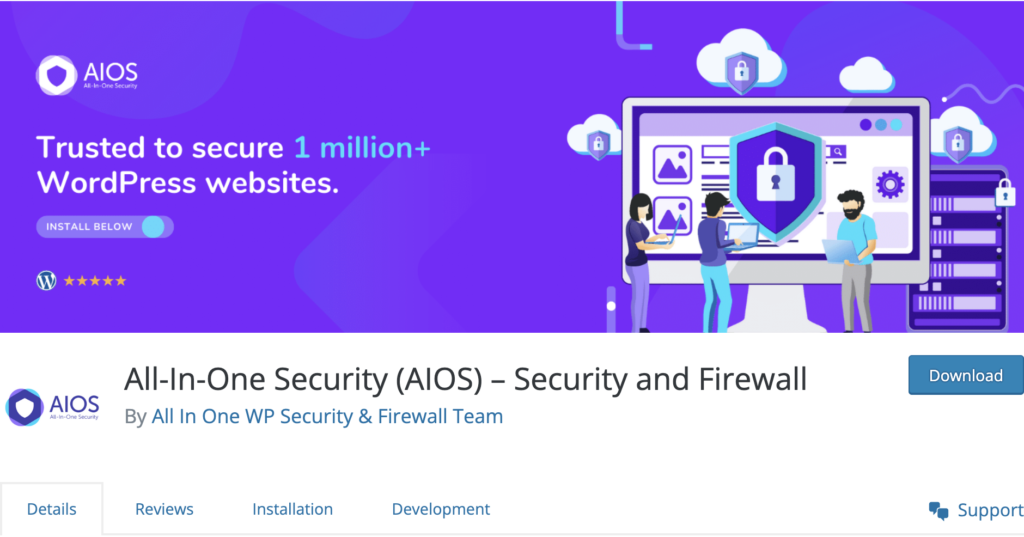
Features:
- User Account Security: Strengthen user account security with features like password strength tools and login attempt monitoring.
- Firewall Protection: Easily configure a web application firewall with a user-friendly interface.
- File System Security: Protect your site’s core files and prevent unauthorized access to critical directories.
4. Sucuri Security – Auditing, Malware Scanner and Security Hardening
Sucuri Security provides cloud-based security solutions, including a robust firewall, malware cleanup, and detailed security activity auditing. It acts as a virtual shield against DDoS attacks and continuously monitors your site’s security posture.

Features:
- Website Firewall: Sucuri’s cloud-based firewall safeguards your site from DDoS attacks and other online threats.
- Malware Cleanup: Automatic malware removal and continuous monitoring keep your site clean.
- Security Activity Auditing: Detailed logs of all security-related activities for comprehensive monitoring.
Pricing:
- Basic plan at $199.99 per year for a single site.
These plugins cater to different security needs, offering a range of features to protect your WordPress site from various vulnerabilities and cyber threats. Consider your specific security requirements when choosing the plugin that best aligns with your website’s needs.
Investing in a robust WordPress security plugin is a crucial step in safeguarding your website from potential threats. Each of these plugins offers unique features catering to different security needs. Whether you opt for the advanced features of premium plans or stick with the essential protection of free versions, incorporating a security plugin is a fundamental aspect of responsible website ownership in the digital age. Choose wisely, fortify your defenses, and enjoy a safer online presence with these top-notch WordPress security plugins.
Honorable Mention: Inactive Logout Plugin
The “Inactive Logout“ plugin deserves an honorable mention for its focus on enhancing user account security.
This plugin automatically logs out users after a specified period of inactivity, reducing the risk of unauthorized access to the site through active but unattended sessions. This plugin can be a useful addition to your security. Incase, users forget to logout of their sites then this plugin easily logs them out. With pro version it’s even better and you just close your tabs and the plugin does the rest.

Few of the Features for Inactive Logout and Pro version
- No Bloatwares & Notifications
- Idle/Auto Logouts based on defined Time (Free)
- Wakeup Feature
- Concurrent Logouts
- Forced Logouts
- Logout Redirections
- Login Redirections
- Multi-Tab Support
- Browser Close Logout
- Track User Online Status
- Multisite Support
- Modal Customizer
- Security Enhancements
- Compatibility with various roles and users
Enhance your Security right away.
Get concurrent logins, browser close logout, and more by upgrading.